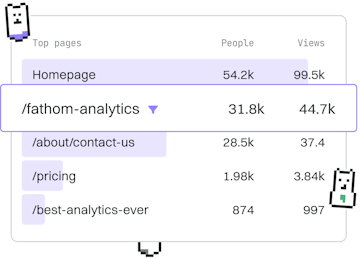Examples
Java WebSocket App
Building a WebSocket App
Java WebSocket app uses Spring for real-time communication.
Introduction to WebSockets
The WebSocket protocol provides full-duplex communication channels over a single TCP connection. It is designed for real-time, event-driven web applications, allowing a two-way interactive communication between the user's browser and the server. This is particularly useful for applications that require frequent updates, such as chat applications, online gaming, and live data feeds.
Setting Up a Spring WebSocket Application
To set up a Java WebSocket application using Spring, we need to include the necessary dependencies. Spring provides excellent support for WebSocket integration. The following example demonstrates how to set up a simple WebSocket application using Spring Boot.
WebSocket Configuration
Configuration is essential for setting up WebSockets in a Spring application. We create a configuration class annotated with @EnableWebSocketMessageBroker. This annotation enables WebSocket message handling, backed by a message broker.
Creating a WebSocket Controller
Next, we create a WebSocket controller that will handle incoming messages and broadcast them to connected clients. The controller should be annotated with @Controller, and the methods should use @MessageMapping to map incoming messages to specific methods.
Running the Application
To run the application, use your IDE to execute the main method of your Spring Boot application class. Once started, the WebSocket server will be ready to accept connections.
You can test the WebSocket functionality by using a WebSocket client to send and receive messages from the server. This confirms the setup and that real-time communication is functioning as expected.
Examples
- Previous
- Hibernate Query