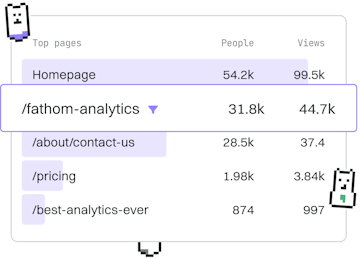Basics
Java Packages
Using Java Packages
Java packages organize code with import statements.
Introduction to Java Packages
Java packages are used to group related classes and interfaces, providing a way to organize code in a hierarchical manner. This not only helps in avoiding name conflicts but also makes it easier to manage large software projects.
In Java, a package is a namespace that organizes a set of related classes and interfaces. Packages are declared using the package keyword and are used to categorize the classes and interfaces so that they can be easily maintained and accessed.
Creating a Java Package
To create a package in Java, first declare the package at the top of your Java file using the package keyword, followed by the name of the package. The package name should reflect the directory structure where the files are stored.
Using Packages with Import Statements
Once a package is created, the classes within it can be accessed by other classes using the import statement. This statement allows you to refer to a class in another package without having to specify the full package name.
Default Package
If you do not specify a package, your classes will be placed in the default package. This is generally not recommended for larger applications as it can lead to name conflicts and organizational issues.
Benefits of Using Java Packages
- Namespace Management: Packages help in managing namespaces, preventing naming conflicts.
- Access Protection: Packages provide access control to classes and members.
- Reusability: Code can be reused across different applications.
- Logical Grouping: Packages allow for logical grouping of classes and interfaces, making the codebase easier to navigate and maintain.
Conclusion
Java packages are an essential part of structuring Java applications. They help in organizing classes and interfaces into a manageable hierarchy, making it easier to maintain and scale projects. Understanding how to effectively use packages will enhance your ability to create clean, efficient, and scalable Java applications.
Basics
- Previous
- Security Basics
- Next
- Maven