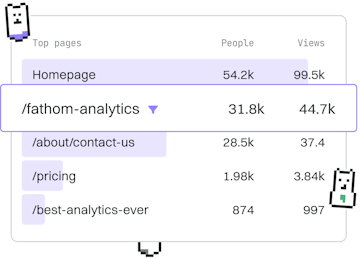Basics
Java Errors
Handling Java Errors
Java errors use try-catch with checked and unchecked exceptions.
Introduction to Java Errors
Java errors are events that disrupt the normal flow of execution in a program. Understanding how to handle errors effectively is crucial for developing robust applications. Java categorizes errors into two main types: checked and unchecked exceptions. This guide will explore these categories and demonstrate how to manage them using try-catch blocks.
Checked vs. Unchecked Exceptions
Exceptions in Java are divided into two categories:
- Checked Exceptions: These are exceptions that must be either caught or declared in the method signature using the
throwskeyword. They are checked at compile-time. An example isIOException. - Unchecked Exceptions: These are exceptions that do not need to be declared or caught. They occur at runtime. Examples include
NullPointerExceptionandArithmeticException.
Using try-catch Blocks
try-catch blocks are used to handle exceptions gracefully. When an exception occurs, the control is transferred to the catch block where the exception can be handled. Here’s how you can implement a basic try-catch block in Java:
Handling Multiple Exceptions
Java allows you to catch multiple exceptions using multiple catch blocks. Alternatively, you can also catch multiple exceptions in a single catch block using the pipe (|) operator.
The finally Block
The finally block is used to execute important code such as closing resources, regardless of whether an exception is thrown or not. It is always executed after the try and catch blocks.
Best Practices for Exception Handling
- Catch Specific Exceptions: Always catch specific exceptions instead of using a generic
Exceptionclass. - Maintain Clean Code: Avoid using exceptions for control flow in your program.
- Log Exceptions: Always log exceptions for debugging purposes and to keep track of potential issues.
- Use Finally Blocks Wisely: Ensure that resources such as database connections are closed in the
finallyblock.