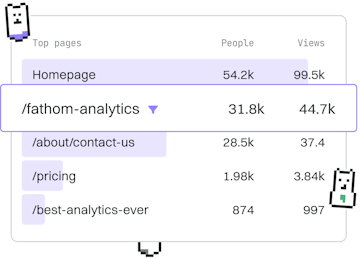Web Development
Java REST APIs
Building REST APIs
Java REST APIs use Spring Boot with JSON responses.
Introduction to Java REST APIs
REST (Representational State Transfer) is an architectural style for designing networked applications. It relies on a stateless, client-server protocol, usually HTTP. In the context of Java, REST APIs are commonly built using the Spring Boot framework, which simplifies the process of creating stand-alone, production-grade Spring-based applications.
This guide will walk you through the process of building a basic REST API in Java using Spring Boot, focusing on JSON responses.
Setting Up Your Spring Boot Project
To get started with Spring Boot, you need to set up your development environment. You can use Spring Initializr to bootstrap a new project. Go to Spring Initializr and create a project with the following specifications:
- Project: Maven Project
- Language: Java
- Spring Boot: 2.5.4 or later
- Dependencies: Spring Web
Download the project and import it into your preferred IDE (such as IntelliJ IDEA or Eclipse).
Creating a Simple REST Controller
In a Spring Boot application, a REST controller is responsible for handling HTTP requests and returning responses. Below is an example of a simple REST controller.
In this example, the @RestController annotation marks the class as a controller where every method returns a domain object instead of a view. The @RequestMapping annotation is used to define the base URL for all the endpoints in this controller. The @GetMapping annotation maps HTTP GET requests onto the helloWorld method.
Handling JSON Responses
Spring Boot provides built-in support for returning JSON responses. To return a JSON object, you can return a POJO (Plain Old Java Object) from your controller method. Here's an example:
In this example, the getUser method returns a User object. Spring Boot automatically converts this object into a JSON response. The User class is a simple POJO with two properties: firstName and lastName.
Conclusion
Creating a REST API in Java using Spring Boot is straightforward. By following this guide, you've created a simple application that responds to HTTP GET requests with JSON data. You can expand this API by adding more endpoints and handling different types of requests such as POST, PUT, and DELETE.
In the next post of this series, we will explore GraphQL APIs, which offer a more flexible approach to interacting with APIs.
Web Development
- Previous
- Jakarta EE
- Next
- GraphQL APIs