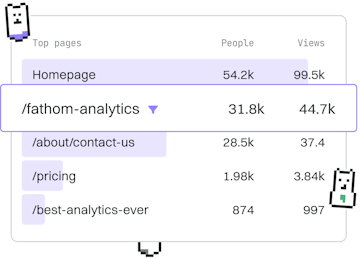Examples
Java Spring Boot App
Building a Spring Boot App
Java Spring Boot app creates web UIs with MVC.
Introduction to Spring Boot and MVC
Spring Boot is a powerful framework that allows developers to create standalone, production-grade Spring-based applications with minimal effort. The Model-View-Controller (MVC) pattern is commonly used in web applications to separate the concerns of handling user input, processing data, and presenting the output. In this article, we will explore how to create a simple web UI using Spring Boot with MVC.
Setting Up a Spring Boot Project
To get started with Spring Boot, you need to set up a new project. You can use the Spring Initializr, which is a web-based tool to bootstrap your Spring Boot applications. Visit start.spring.io and generate a project with the following dependencies:
- Spring Web
- Thymeleaf
Download the project and import it into your favorite IDE.
Creating the Model
The model in the MVC pattern represents the data of the application. For our example, let's create a simple model class that will hold user information.
Creating the Controller
The controller in the MVC pattern handles user input and interacts with the model to process data. Let's create a simple controller that will manage user data.
Creating the View with Thymeleaf
The view in the MVC pattern is responsible for presenting the data to the user. In Spring Boot, Thymeleaf is commonly used to create web views. Below is a simple Thymeleaf template for displaying user information.
Running Your Spring Boot Application
To run your Spring Boot application, navigate to the project directory in the terminal and execute the following command:
Once the application is running, open your web browser and go to http://localhost:8080/user?name=JavaDev. You should see a personalized greeting displayed on the page.
Examples
- Previous
- Real-Time Chat
- Next
- API Testing