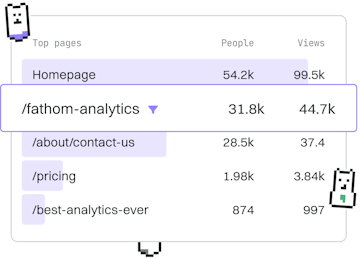Databases
Java SQL Server
Using SQL Server
Java SQL Server uses JDBC or Hibernate for queries.
Getting Started with JDBC for SQL Server
Java Database Connectivity (JDBC) is a standard Java API for database-independent connectivity between the Java programming language and a wide range of databases. To connect with SQL Server, you'll need the Microsoft JDBC Driver for SQL Server.
To establish a connection using JDBC, you must load the SQL Server JDBC driver and then connect to the database using a connection URL, username, and password.
Using Hibernate with SQL Server
Hibernate is an object-relational mapping (ORM) tool for Java, which provides a framework for mapping an object-oriented domain model to a traditional relational database. To use Hibernate with SQL Server, you'll need to configure the Hibernate properties and the SQL Server dialect.
Once configured, Hibernate will manage the database connections and transactions, allowing you to focus on business logic rather than SQL queries.
Executing Queries with JDBC
With JDBC, you can execute SQL queries using the Statement or PreparedStatement object. PreparedStatement is preferred for executing dynamic queries, as it prevents SQL injection attacks.
Transaction Management in Hibernate
Hibernate provides a robust transaction management framework. Transactions in Hibernate are handled using the org.hibernate.Transaction interface. A transaction can be started by calling the beginTransaction() method on a Session object.
This approach ensures that your operations are completed successfully before committing them to the database, providing a safe and reliable means of managing data changes.
Databases
- Hibernate
- SQL Server
- PostgreSQL
- MongoDB
- Database Transactions
- Previous
- Hibernate
- Next
- PostgreSQL