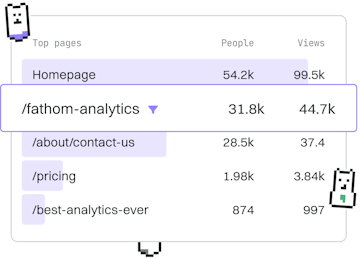Web Development
Java Environment Variables
Using Environment Variables
Java environment variables use System.getenv for config.
Introduction to Java Environment Variables
Environment variables are key-value pairs used to pass configuration information to applications. In Java, these variables can be accessed using the System.getenv method. This allows developers to use environment variables for configuration settings, making applications more flexible and easier to manage across different environments.
How to Access Environment Variables in Java
The System.getenv method is used to retrieve environment variable values. It can be called with a specific variable name to get its value, or without arguments to obtain a map of all environment variables.
Common Use Cases for Environment Variables
Environment variables are commonly used for storing configuration values such as database connection strings, API keys, and application settings. By keeping these values outside the application source code, you can change configurations without modifying the codebase.
Setting Environment Variables
To set environment variables, you can use the command line in your operating system. Here are examples for Windows and Unix-based systems:
Best Practices for Using Environment Variables
- Security: Avoid storing sensitive information directly in environment variables. Consider using a secrets management tool.
- Consistency: Keep environment variable names consistent across different environments (development, testing, production).
- Documentation: Document the environment variables your application requires in a README or developer guide.
Web Development
- Spring Boot
- Jakarta EE
- REST APIs
- GraphQL APIs
- WebSockets
- Authentication
- Environment Variables
- CORS
- Previous
- Authentication
- Next
- CORS