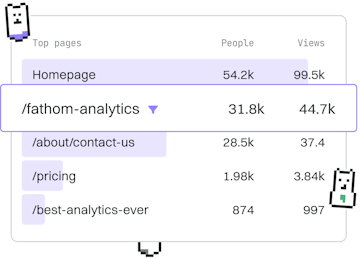File I/O
Java File Reading
Reading Files
Java file reading uses Files.readString with try-catch.
Introduction to Java File Reading
Java provides several ways to read files, but one of the simplest methods is by using the Files.readString method introduced in Java 11. This method reads the content of a file into a String in one go, which is particularly convenient for small to medium-sized files.
Using Files.readString Method
The Files.readString method is part of the java.nio.file package. It requires a Path object that points to the file you want to read. Here is a basic example demonstrating its usage:
Handling Exceptions with Try-Catch
When working with file I/O in Java, it is crucial to handle exceptions properly. The Files.readString method can throw an IOException if an error occurs during the reading process, such as if the file does not exist or is inaccessible.
In the example above, we use a try-catch block to catch any IOException thrown by Files.readString. This allows our program to handle errors gracefully and provide meaningful feedback to the user.
Advantages of Using Files.readString
The Files.readString method simplifies the process of reading files in Java by reducing boilerplate code. It is particularly advantageous when working with simple text files, eliminating the need to manually handle byte streams or character encodings.
- Simplicity: Reduces the complexity of reading files.
- Convenience: Reads the entire file content in a single method call.
- Modern Approach: Part of the enhanced I/O capabilities introduced in Java 11.
Conclusion and Next Steps
Understanding how to read files efficiently in Java is a critical skill for any developer. The Files.readString method is a powerful tool for this purpose, especially for straightforward file reading tasks.
In the next post, we will explore how to write to files using various Java methods, continuing our journey through Java's file I/O capabilities.
File I/O
- File Reading
- File Writing
- File Paths
- File Deletion
- Previous
- Concurrent Collections
- Next
- File Writing