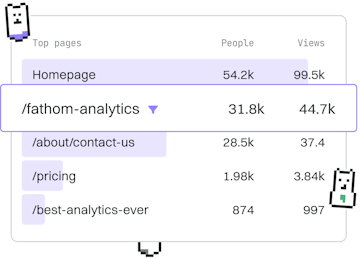Testing
Java Benchmarking
Benchmarking Java Code
Java benchmarking uses JMH for performance tests.
Introduction to JMH
Java Microbenchmark Harness (JMH) is a Java library specifically designed for performance testing. It helps developers measure the performance of their code with high precision and reliability. Created by the Java team, JMH is widely used for benchmarking Java applications to understand how changes in code affect performance.
Setting Up JMH
To start using JMH, you need to set up your project with the JMH dependencies. JMH can be added to your project using Maven or Gradle. Below are the steps to include JMH in a Maven project:
After adding the dependencies, ensure your build configuration is updated to process annotations. This is crucial because JMH uses annotations to define benchmarks.
Creating a Simple Benchmark
Once JMH is set up, you can create a simple benchmark. A benchmark method is annotated with @Benchmark. Here is an example:
In this example, testMethod is a simple calculation of the sum of numbers from 0 to 999. JMH will repeatedly run this method to measure its performance.
Running Benchmarks
To run the benchmarks, JMH provides a command-line interface that can execute the benchmarks and report the results. Here is how you can run the benchmarks in a Maven project:
The command above compiles the project and runs the benchmarks. JMH generates a comprehensive report, detailing the performance of each benchmark method.
Understanding JMH Output
JMH output includes several metrics such as score, error, and units. The score represents the performance metric being measured, typically time per operation. The error indicates the variability in measurement, helping you understand the reliability of the benchmark results.
Testing
- Testing
- Unit Testing
- Integration Testing
- Mocking
- Benchmarking