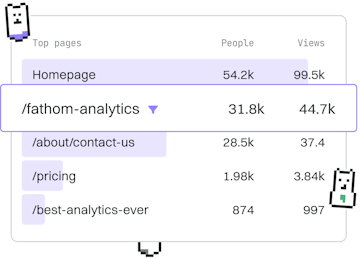Logging
Java Logging
Java Logging
Java logging uses SLF4J or Log4j for structured logs.
Introduction to Java Logging
Java logging is an essential aspect of application development and maintenance. It provides a way to track and troubleshoot application behavior by recording system events, errors, and informational messages. In Java, logging is often implemented using frameworks like SLF4J (Simple Logging Facade for Java) and Log4j.
Let's explore how to set up and use these logging frameworks effectively.
Setting up SLF4J with Logback
SLF4J acts as a facade for various logging frameworks, allowing you to plug in the desired logging implementation at deployment time. One of the most popular implementations is Logback, which is designed to be fast and flexible.
To set up SLF4J with Logback, you need to include the following dependencies in your pom.xml if you are using Maven:
Basic Usage of SLF4J
Once SLF4J is set up with Logback, you can start logging events in your application. First, create a logger instance in your class:
This code snippet demonstrates how to log messages at different levels: INFO, WARN, and ERROR. You can also use other logging levels such as DEBUG and TRACE depending on the detail you require.
Configuring Logback
Logback uses an XML configuration file to control logging behavior. Create a file named logback.xml in your src/main/resources directory with the following content:
This configuration sends log output to the console with a specific pattern, including the timestamp, log level, and message. You can adjust the root logging level and add more appenders for file logging or other custom behaviors.
Using Log4j for Logging
Log4j is another popular logging framework in the Java ecosystem. It's known for its reliability and feature-rich configuration. To use Log4j, include the following dependency in your pom.xml:
Basic Usage of Log4j
To log messages using Log4j, create a logger instance as follows:
Similar to SLF4J, Log4j allows logging at various levels. The configuration of Log4j is typically done using an XML or properties file, where you can define appenders, loggers, and levels.
Conclusion
Java logging is a critical part of application monitoring and debugging. Whether you choose SLF4J with Logback or Log4j, both provide robust options for structured logging. Understanding how to set up, configure, and use these frameworks will enhance your ability to maintain and troubleshoot Java applications effectively.
Logging
- Logging
- Error Logging
- Request Logging
- Previous
- Database Transactions
- Next
- Error Logging