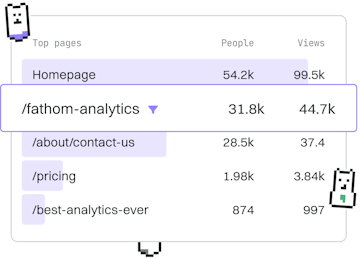Web Development
Java Jakarta EE
Using Jakarta EE
Java Jakarta EE provides enterprise APIs for web and microservices.
Introduction to Java Jakarta EE
Jakarta EE (formerly Java EE) is a set of specifications that extends the Java SE with specifications for enterprise features such as distributed computing and web services. It is designed to enable developers to create robust and scalable applications for enterprise-level solutions.
Core Components of Jakarta EE
Jakarta EE is comprised of several components that work together to provide a comprehensive platform for enterprise application development. Some of the key components include:
- Servlets: Used for handling requests and responses in web applications.
- JavaServer Faces (JSF): A framework for building component-based user interfaces for web applications.
- Enterprise JavaBeans (EJB): Used for building scalable, transactional, and multi-user secure applications.
- Java Persistence API (JPA): Manages relational data in applications using Java programming language.
- Contexts and Dependency Injection (CDI): A framework for managing the lifecycle of stateful components and their interactions.
Creating a Simple Jakarta EE Application
Let's create a simple Jakarta EE application that includes a servlet to handle HTTP requests. This example demonstrates the basic structure and setup required to implement a servlet within a Jakarta EE project.
In this example, we define a servlet named HelloServlet using the @WebServlet annotation, which maps this servlet to the /hello URL. The doGet method is overridden to handle GET requests and send a simple HTML response.
Deploying a Jakarta EE Application
To deploy a Jakarta EE application, you'll need an application server that supports Jakarta EE, such as Apache TomEE, WildFly, or Payara. Follow these steps to deploy your application:
- Package your application as a WAR file.
- Deploy the WAR file to your application server.
- Access your application through the server's HTTP interface.
For example, with Apache TomEE, you can deploy your WAR file to the webapps directory and start the server to test your application.
Conclusion
Jakarta EE provides a powerful set of APIs for building enterprise-grade applications. Its robust architecture supports a wide range of functionalities required for modern web and microservices applications. By leveraging Jakarta EE, developers can focus on business logic while benefiting from the platform's extensive capabilities.
In the next post, we will explore REST APIs and how they integrate with Jakarta EE to create efficient and scalable web services.
Web Development
- Previous
- Spring Boot
- Next
- REST APIs