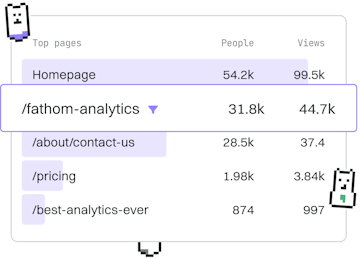Databases
Java PostgreSQL
Using PostgreSQL
Java PostgreSQL uses JDBC with PgJDBC for typed queries.
Introduction to Java and PostgreSQL
PostgreSQL is a powerful, open-source object-relational database system. It is widely used due to its robustness and support for advanced SQL features. Java, being a versatile programming language, can interact with PostgreSQL databases using the Java Database Connectivity (JDBC) API. With the help of the PgJDBC driver, Java applications can execute SQL queries, retrieve results, and perform database operations.
Setting Up the Environment
Before you start, ensure you have the following:
- JDK installed on your system.
- PostgreSQL server installed and running.
- PgJDBC driver downloaded or added to your project dependencies.
You can add the PgJDBC driver to your project using Maven by including the following dependency in your pom.xml file:
Connecting to PostgreSQL Database
To connect to a PostgreSQL database, you'll need to establish a connection using JDBC. Below is an example of how to connect to a PostgreSQL database:
Performing Database Operations
Once connected, you can perform various database operations like querying data, inserting new records, updating existing records, and deleting records. Below is an example of how to execute a simple SQL query to retrieve data:
Using Prepared Statements
Prepared statements provide a way to execute parameterized queries, which helps prevent SQL injection attacks and improves performance for repeated queries. Here's how you can use a prepared statement to insert data into a PostgreSQL database:
Handling Exceptions and Best Practices
Handling exceptions effectively is crucial to building robust applications. Always use try-catch blocks to handle SQL exceptions. Additionally, ensure you close database resources like Connection, Statement, and ResultSet to prevent resource leaks. Using try-with-resources can help manage these resources efficiently by automatically closing them.
Databases
- Hibernate
- SQL Server
- PostgreSQL
- MongoDB
- Database Transactions
- Previous
- SQL Server
- Next
- MongoDB