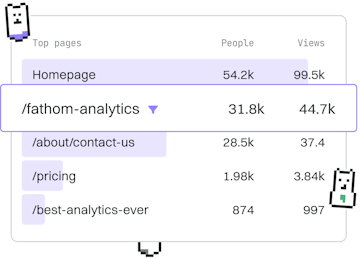Web Development
Java GraphQL APIs
Building GraphQL APIs
Java GraphQL APIs use graphql-java for typed queries.
Introduction to GraphQL and Java
GraphQL is a powerful query language for APIs that allows clients to request only the data they need. Unlike REST, where you have multiple endpoints returning fixed data structures, GraphQL provides a single endpoint where you can specify the structure of the response. In Java, the graphql-java library is the most popular choice for implementing GraphQL APIs.
Setting Up graphql-java
To get started with graphql-java, you need to add the dependency to your project. If you are using Maven, add the following to your pom.xml:
For Gradle users, add the following to your build.gradle:
Creating a Simple GraphQL Schema
A GraphQL schema defines the types and the structure of the data that can be queried. Below is an example of a simple schema defined in the schema.graphqls file:
This schema defines a single query named hello which returns a string. Let's see how to implement this schema in Java.
Implementing the GraphQL Schema in Java
First, create a new class named GraphQLProvider which will build the GraphQL schema:
The GraphQLProvider class initializes a GraphQL object using a schema that defines the hello query. The StaticDataFetcher is used to return a static response of "world" when the hello query is called.
Executing GraphQL Queries
Once the GraphQL schema is set up, you can execute queries against it. Here's an example of executing the hello query:
This code initializes the GraphQLProvider, executes the hello query, and prints the result to the console. You should see the output {hello=world}.
Conclusion
In this tutorial, you learned how to set up and use graphql-java to create a simple GraphQL API in Java. With GraphQL, you can create flexible and efficient APIs that provide only the data requested by clients. This setup can be expanded with more complex schemas and custom data fetchers to meet various application needs.
Web Development
- Previous
- REST APIs
- Next
- WebSockets