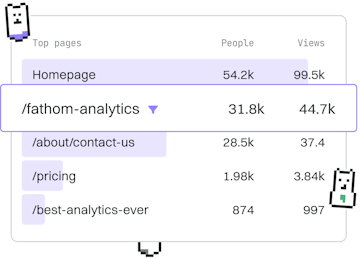Basics
Java Introduction
Introduction to Java Programming
Java is a robust object-oriented language for web and enterprise applications.
What is Java?
Java is a versatile and powerful programming language that was first released by Sun Microsystems in 1995. It is designed to have as few implementation dependencies as possible, making it a great choice for cross-platform applications.
One of the key features of Java is its platform independence, which is achieved through the Java Virtual Machine (JVM). This allows Java applications to run on any device that has a JVM installed, regardless of the underlying hardware or operating system.
Why Use Java?
Java is widely used in various domains due to its reliability, portability, and ease of use. Here are some reasons why Java is a popular choice:
- Object-Oriented: Java is based on the principles of object-oriented programming (OOP), which promotes code reuse and modularity.
- Robust and Secure: Java provides a strong memory management system, exception handling, and a robust security framework.
- Platform Independent: Thanks to the JVM, Java code can run on any device that supports the JVM, without modification.
- Rich API and Tools: Java offers a vast standard library and is supported by a wide range of development tools and frameworks.
Basic Structure of a Java Program
A simple Java program consists of a class definition and a main method. The main method is the entry point of any Java application. Here's a basic example:
In this example, HelloWorld is the name of the class, and it contains the main method. The System.out.println statement is used to print text to the console.
Understanding Java Syntax
Java syntax is the set of rules that define how a Java program is written. Here are some key points:
- Case Sensitivity: Java is case-sensitive, meaning
Variableandvariableare considered different identifiers. - Class Names: For all class names, the first letter should be in uppercase. If several words are used to form a name, each inner word's first letter should be uppercase (CamelCase).
- Method Names: All method names should start with a lowercase letter. If several words are used to form the name of the method, then each inner word's first letter should be uppercase (camelCase).
- File Name: The name of the file should be the same as the class name. When saving a file, you should save it using the class name (e.g.,
HelloWorld.java).
Basics
- Next
- Installation