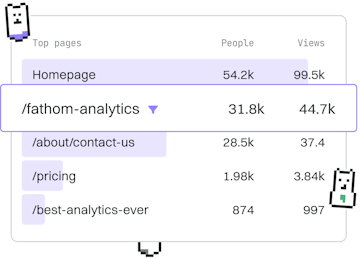HTTP
Java HTTP Routing
HTTP Routing
Java HTTP routing uses Spring Boot for endpoints.
Introduction to HTTP Routing in Java
HTTP routing in Java is a critical component for handling web requests. Using Spring Boot, developers can easily create and manage HTTP endpoints, making it a popular choice for building RESTful APIs. This tutorial will guide you through setting up HTTP routing in Java using Spring Boot.
Setting Up Spring Boot
To start, you need to set up a Spring Boot project. You can do this using Spring Initializr, which allows you to create a project with the necessary dependencies, such as Spring Web for HTTP routing.
Visit Spring Initializr, select the necessary dependencies, and generate your project. Once downloaded, import it into your preferred IDE.
Defining a Simple HTTP Endpoint
With Spring Boot, defining an endpoint is straightforward. You can use the @RestController annotation to mark a class as a controller and @GetMapping to define a GET endpoint.
Understanding Annotations
In the above example, @RestController is a specialized version of the @Controller annotation, which includes @ResponseBody by default, allowing you to return data directly as a response body.
The @GetMapping("/hello") annotation maps HTTP GET requests to the sayHello() method. Similarly, you can use @PostMapping, @PutMapping, and @DeleteMapping for other HTTP methods.
Running the Spring Boot Application
To run your Spring Boot application, navigate to the root of your project in the terminal and execute:
Once the application is running, you can access the endpoint by navigating to http://localhost:8080/hello in your web browser. You should see the message Hello, World! displayed.
Conclusion
Java HTTP routing with Spring Boot simplifies the process of creating and managing web endpoints. With the use of annotations, you can easily define routes, handle requests, and deliver responses. This foundational knowledge will be essential as you move on to more advanced topics like JSON handling in the next post.
HTTP
- HTTP Server
- HTTP Client
- HTTP Routing
- Previous
- HTTP Client
- Next
- JSON Handling