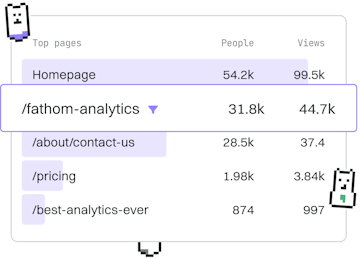Basics
Java Comments
Java Comment Syntax
Java comments use // and /* */ with Javadoc for APIs.
Introduction to Java Comments
Comments in Java are an essential tool for developers. They help make the code more understandable by providing explanations or annotations. Java supports three types of comments: single-line, multi-line, and Javadoc comments. Understanding how to use these effectively can significantly improve the readability and maintainability of your code.
Single-Line Comments
Single-line comments in Java begin with //. Everything following these slashes on the same line is considered a comment and is ignored by the Java compiler. This type of comment is useful for brief explanations or notes within your code.
Multi-Line Comments
Multi-line comments start with /* and end with */. These comments can span multiple lines, making them ideal for more detailed explanations or for commenting out blocks of code during debugging.
Javadoc Comments
Javadoc comments are a special type of multi-line comment used to generate documentation for your Java code. They start with /** and end with */. These comments can include tags to describe classes, methods, parameters, and return values, which can then be used to generate HTML documentation using the Javadoc tool.
Best Practices for Using Comments
While comments are helpful, overusing them can clutter your code. Here are some best practices for using comments effectively:
- Use comments to explain why code exists, not what it does. Aim for self-explanatory code.
- Keep comments up to date with code changes to avoid misleading information.
- Use Javadoc comments for public APIs to provide clear documentation for users.
- Avoid comments on obvious code; instead, focus on the logic and decisions involved.