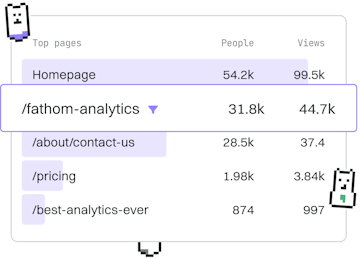Logging
Java Request Logging
Logging HTTP Requests
Java request logging tracks API calls with Spring middleware.
Introduction to Java Request Logging
Java request logging is a crucial aspect of monitoring and debugging applications, especially those that expose APIs. By tracking API calls, developers can gain insights into request patterns, detect anomalies, and enhance the overall performance of their applications. In this guide, we'll explore how to implement request logging using Spring middleware.
Setting Up Spring Boot Application
To begin with request logging, you need a Spring Boot application. If you don't have one set up yet, you can create a new Spring Boot project using Spring Initializr. Ensure that you include necessary dependencies such as Spring Web.
Implementing a Filter for Logging
A common approach to log requests in a Spring Boot application is using a Filter. Filters allow you to intercept requests and responses, making them ideal for logging purposes. Below is an example of a custom filter for logging incoming requests.
Configuring Logger
To ensure that logging outputs are correctly displayed, configure your logger in the application.properties or application.yml file. Here's an example configuration using application.properties:
Testing Your Logging Setup
After setting up the filter and logger, test your application by making API requests. Check the logs to verify that requests and responses are being logged as expected. This will help you ensure that your request logging is functioning correctly.
Logging
- Logging
- Error Logging
- Request Logging
- Previous
- Error Logging
- Next
- Testing